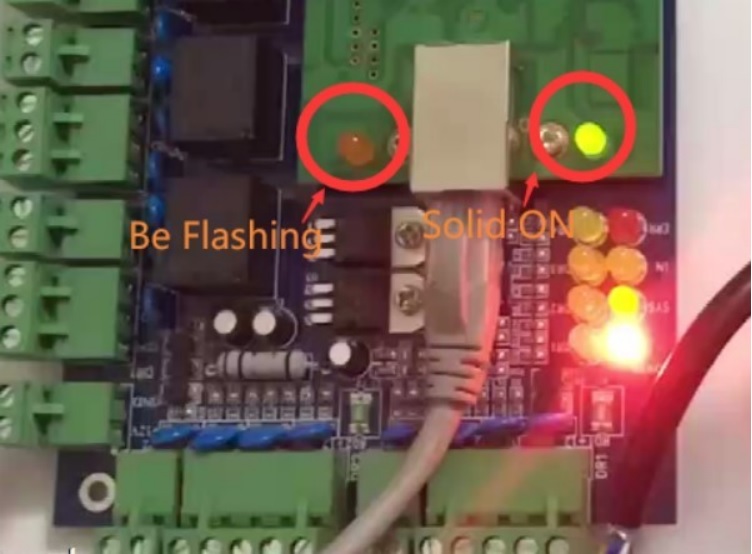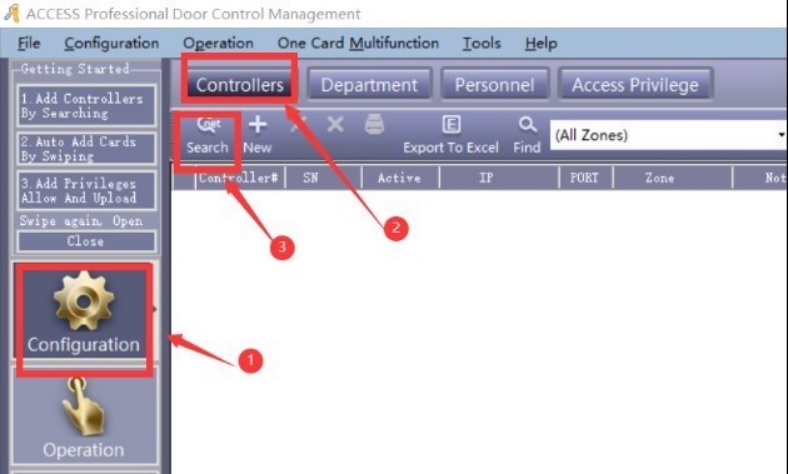If have communicaton problem from software to Control board
1. Power off system and power on again by plug out/plug in the power cord cable. Also if you use the router, please also restart the router. For the network cable, plug out and pulg in again. Then check communication ok?
2. Make sure there is one Network cable for the connection from control board to your router or directly to your computer/laptop. follow below video:
3. When you insert the network cable, on the control board, the two led besides RJ45 port, one is on and another should be flash. check this and feedback me.
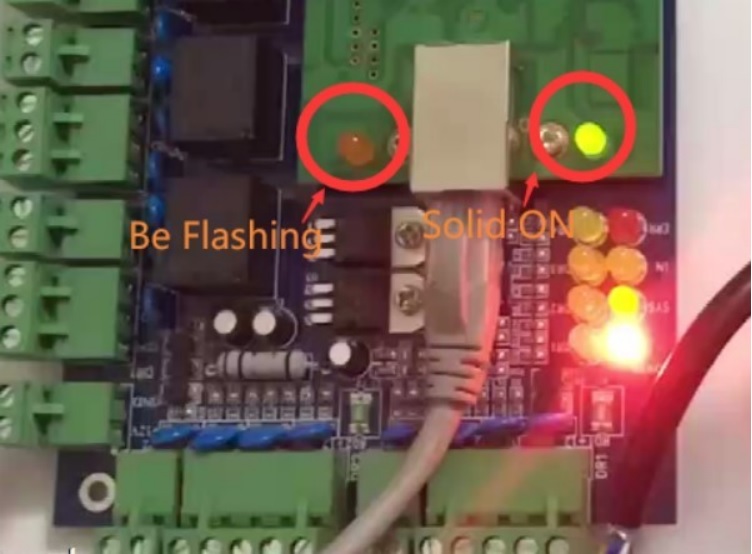
4. Temporarily, Disable your Windows Firewall, If you have Norton, please turn off Norton temporarily, So that the firewall doesn't block the communication. Then do search again in the software.
5. try below from software side:
https://beseencontrol.com/AuToFix.pdf
6. try that the network connection cable is connected directly to your laptop/computer, please:
- power off system and power on again, check communication ok?
- disconnected and reconnected the network cable.
- disable the computer's WiFi firstly,- search again in the software.
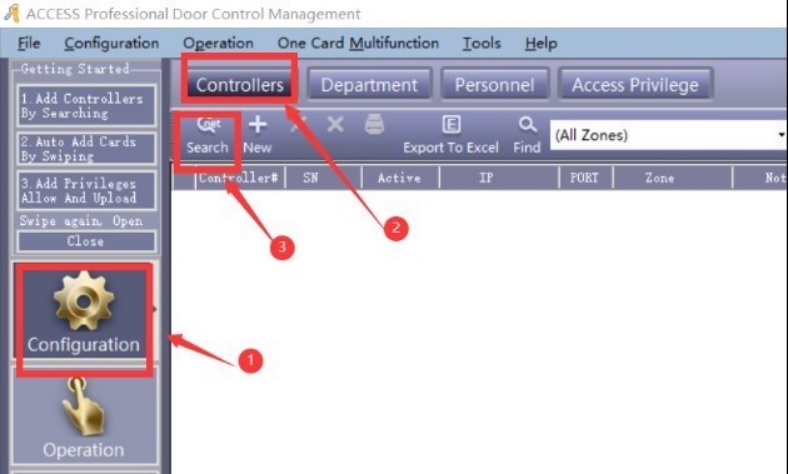
Will support you for ever, check Support method from:
https://beseencontrol.com/Contact.html
I will support you for ever with my nearly 20 years experience.
1. If you prefer email, I will do email support.
2. If you want phone support, I can call you( Please tell me your phone number)
3. Also can do remote live support to remotely connect to your computer to guide you, to provide live training and support for you.